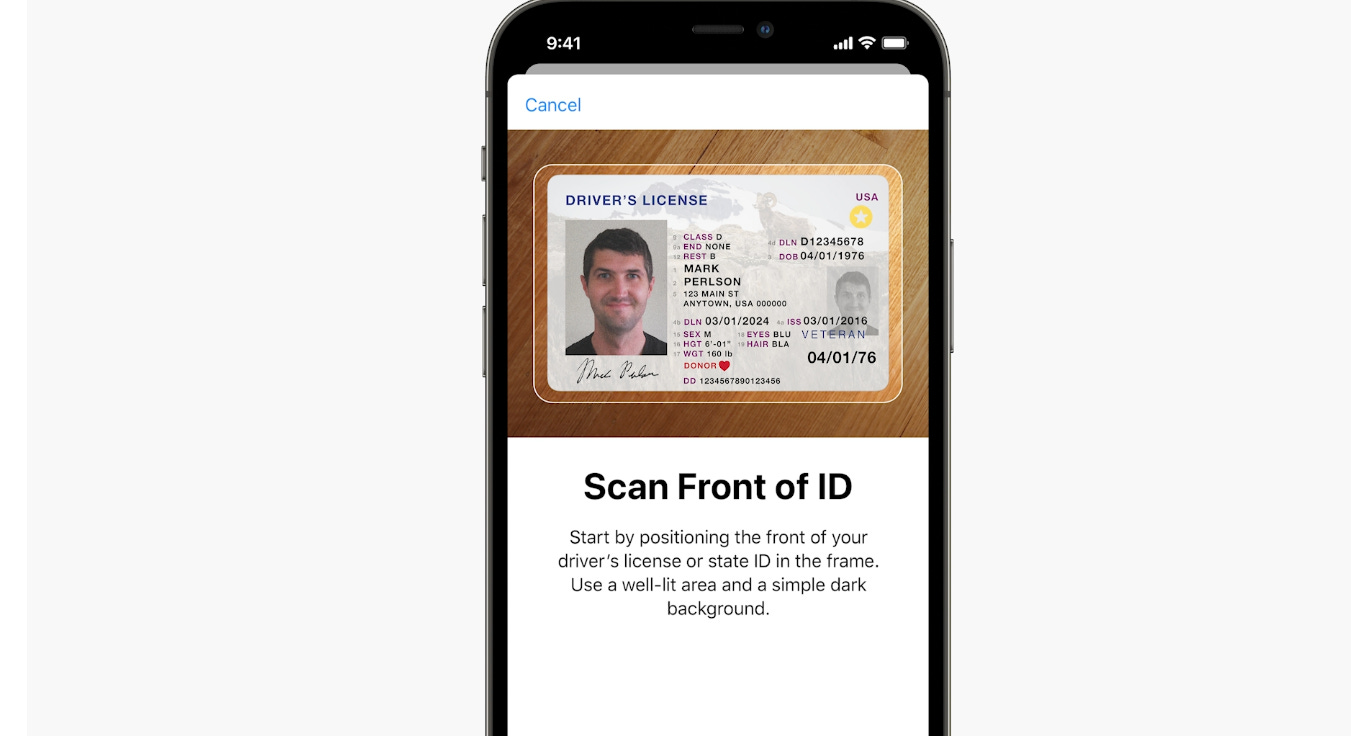Apple announced a slew of new features coming to new iPhones, via an update to the iOS operating system Monday, and some of them are really exciting.
But check the fine print first before you start jumping up and down.
Open your car door with your iPhone!
Have your Driver’s License or State ID stored in your phone.
Check into a hotel and open your room …
Keep reading with a 7-day free trial
Subscribe to Jefferson Graham's PhotowalksTV newsletter to keep reading this post and get 7 days of free access to the full post archives.