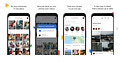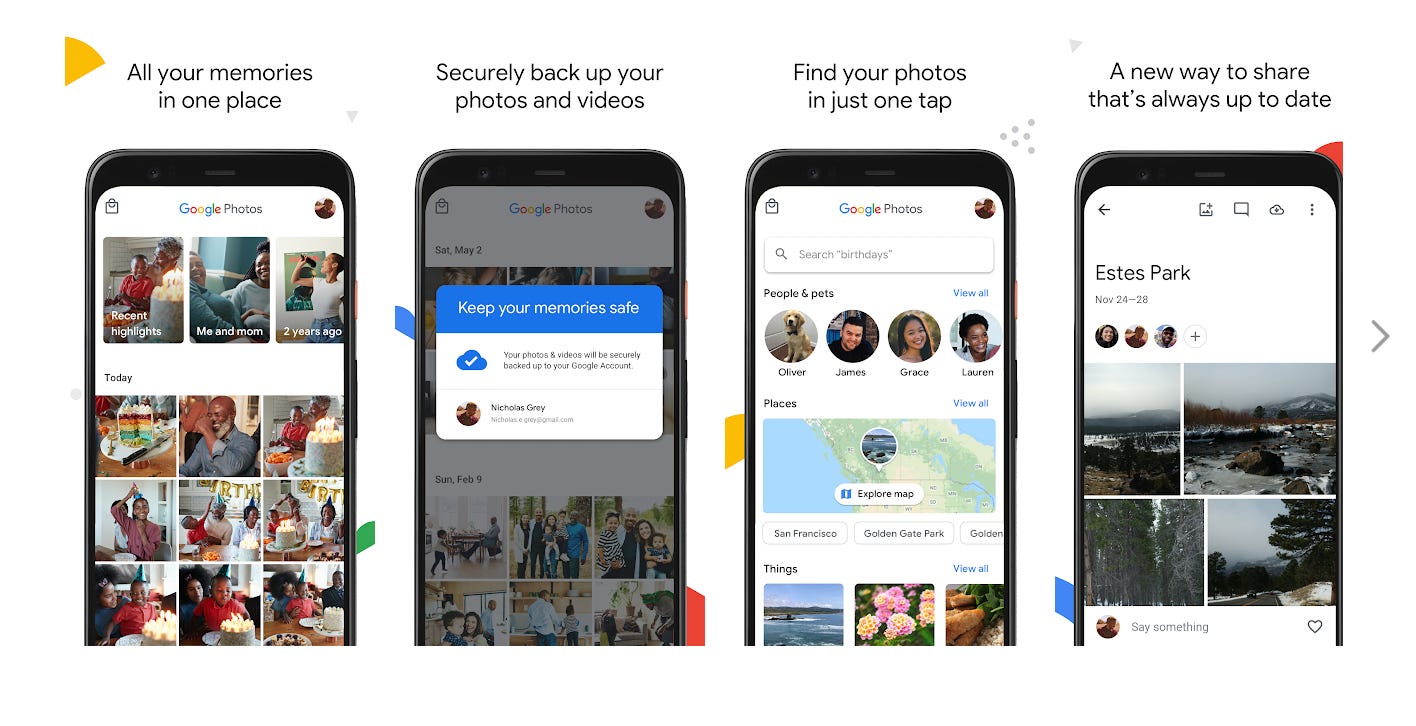Amazon, Google, SmugMug, Apple: best home for your photos?
You will be paying for backup; where should your dollars go?
When last we met, I pointed out the perils of using Apple’s iCloud Photos for photo backup for one simple reason: if you delete an image off your iPhone, Apple will in turn also delete it from iCloud*.
This time I’d like to go over the best alternative photo backup options for you in more detail, because like it or not, in today’s world, just like paying…
Keep reading with a 7-day free trial
Subscribe to Jefferson Graham's PhotowalksTV newsletter to keep reading this post and get 7 days of free access to the full post archives.