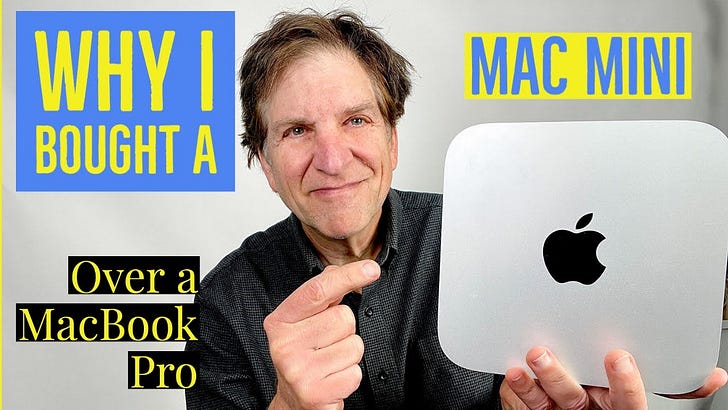Review: Apple Mac Mini M1
Tiny computer is super fast, affordable and has more options than MacBooks
Of all the moves Apple made in 2020, two were stand-outs. The advanced cameras in the iPhone 12 Pro models? Simply stunning. Breaking new speed records and doing it on quiet machines for a new line of computers was a big wow too.
Keep reading with a 7-day free trial
Subscribe to Jefferson Graham's PhotowalksTV newsletter to keep reading this post and get 7 days of free access to the full post archives.